.png?width=2000&name=Pillar%20-%20Leaving%20ADDIE%20for%20SAM%20(1).png)
.png?width=2000&name=SAM%20(2).png)
- Dr. Michael Allen
Design and production of quality instruction are not easy tasks. There are many factors that interact with each other to determine success. An approach that is successful with one group of authors and developers may fail dramatically with another group teaching identical skills. Let me stress in opening, that if you’re happy with the process you’re using—if it produces what you want to produce and does so within budget and schedule—it would be prudent to stay with it.
You’re fortunate, indeed. But my experience, bolstered by observation and feedback from others, leads me to believe common practices may not be the best. As we’ve become more sensitive to the importance of the learning experience not just the content to be delivered, the number of factors under consideration has risen.
The Successive Approximations Model, SAM, is a derivation of several models, including ADDIE, and a product of extensive experimentation and revision. In many senses, it’s a contemporary model not only because it’s more recent, but also because it has evolved in parallel with advanced models currently employed in engineering and software development where, perhaps surprisingly, many of the needs and challenges are similar. For example, all need to meet the high hopes of clients that tend to waiver, to meet actual needs clients have even when clients don’t recognize them, to produce the product within restrictive budgets and schedules, and to serve end-users who are not the client.
Clients often have little appreciation for the many challenges projects have, yet need to be involved, have control, and be assured that their resources are being spent wisely. Most simply put, SAM is an iterative prototyping process through which prototypes evolve into the final product. It works through small steps; frequently testing to ensure work is proceeding on the right path. And it focuses far more on learning experiences, learner engagement, and learner motivation than it does on content organization, presentation of information, and summative posttests, although these latter components get full and adequate attention when and where appropriate.
SAM begins with an evaluation or analysis. When a project is established, you’ll probably already know many things about the situation—the goals, the learners, the delivery platform, etc.—but in the first iteration you should ask any of the following questions for which you don’t have answers:
In this initial iteration, skip over questions that prove hard to answer. The process will reveal whether it’s worth additional time and effort to go after the answers to those questions. You may well be surprised that answers fall in your lap as the process proceeds. But then, you’ll also find other questions arise that you’ll need to answer, so you don’t want to spend effort where it’s not needed and reserve the time to explore additional issues that prove important.
Here begins an unusual step among instruction design models. With the limited amount of analysis having been done at this point and with vital information surely lacking, the SAM designer is encouraged to use his or her instincts to guess what might be a good solution and present it to stakeholders after little time or thought. In fact, the designer typically generates the first prospective design in a brainstorming, project kick-off meeting known in SAM parlance as a Savvy Start with key stakeholders in attendance.
SAM is a process that depends on rapid iterative prototyping to assist with ongoing analysis and design. In fact, development is more interleaved with design than subsequent to it. Design sketches provide direction for prototypes as they refine sketches and create more of the interactive experience being proposed to aid the next appraisal and evaluation by the team. Prototypes need to be refined only to the point of minimizing miscommunication and clarifying what would be developed further, were the project to continue building on the current design.
Upon completion of the first prototype, it’s time to evaluate it. We return to the top of the cycle where we repeat the steps with slight modification. In evaluation, we’re now looking at prototyped solutions from the previous cycle and again asking why we shouldn’t do this. Much hidden, incomplete, and inaccurate information is certain to be exposed at this time—information that might never have been revealed by even the most determined investigator in upfront analysis. This constitutes invaluable progress. Prototypes have a talent for flushing out information and doing so early before divergent expectations and understandings would be a disruptive surprise.
In the second iteration, it’s wise to set aside the first design even if it continues to have great appeal. Forcing yourself to come up with something entirely new is challenging and often seems both unnecessary and painfully difficult. But doing so nearly always reveals a superior design.
In the third iteration, design restrictions can be softened a bit. It’s still wise to try for something completely new, but if the preceding evaluation yielded no contradiction and if the team cannot think of anything better, borrowing components from either or both the first and second design iterations is probably smart.
Some of the primary contrasts to ADDIE and many other models are these notions in SAM:
Let’s dig a little deeper into each one of these methods that define SAM and contrast with legacy approaches.
In SAM, analysis is as important as with any other model but is an ongoing endeavor woven throughout the process. As designs are reviewed in functional prototypes, it’s common to reconsider what might have the greatest impact on learners and the organization. Even such fundamental parameters as who should be trained and what the instructional goals should be are up for reexamination and potential revision as discovery work progresses, whereas, with an upfront-loaded analysis phase, it’s more likely these parameters would not even be reconsidered.
Working with sketches and prototypes and repeatedly asking the question, “Why shouldn’t we do this? often leads to a bit of research, data collection, and analysis. The particular benefit is the research is directed to answer questions of particular relevance to the designs being contemplated. While less focused research can be an almost endless undertaking, research in SAM is focused, faster, and more productive than a broad analysis undertaking.
The first three iterations are typically completed during an intensive one- or two-day project kickoff meeting called the Savvy Start. Sometimes many more than three iterations can be accomplished in that period. For at least the first three iterations, it’s important to have a team that’s representative of all stakeholders. Failure to do this can result in many problems downstream.
In the book, Leaving ADDIE for SAM: An Agile Model for Developing the Best Learning Experiences (Allen and Sites, 2012), Richard Sites and I listed the desired attendees together with the key contributions they can make for project success.
A large team can make the meeting difficult to manage, but not having key stakeholders represented can make the whole project difficult to manage.
There may be many more iterative sessions beyond the Savvy Start depending on how many skills are to be learned and the complexity of them. It’s unlikely all such sessions can or even should command attendance by the full initial group, but the Savvy Start will have set the tone, revealed expectations and biases, and let you know who is really in charge. That information will be of considerable help when you must work without their direct involvement. It will also let you know who should receive periodic updates as the project progresses.
By having attended the Savvy Start, recipients of your updates will have an easier appreciation of what is being reported and the progress that’s being made.
Role |
Example Responsibilities |
|
Budget Maker |
This person can explain budgetary constraints, know the budget will be (or was) set, and assumptions made. |
|
Person who owns the performance problem |
This person will help to determine the organization's expectations for successful performance. |
|
Person who supervises performers |
Supervisors are the closest to the real performance issues and will provide the most concrete examples of the performance problems that need to be solved. |
|
Someone who knows the content (SME) |
This person can provide insight into the content and direction for the instruction. |
|
Potential learners |
These people will support the ongoing development of the course through user testing and reviews. |
|
Recent learners |
These people will help the team understand the strengths and weaknesses of current instruction, what is easy and hard to learn, and what may be best to learn on the job. |
|
Project manager |
This person will manage all of the resources and schedules on the project. |
|
Instructional designer |
Designer(s) will select or create instructional treatments and keep the instruction focused on the learner. |
|
Prototyper |
This person will sketch and/or build prototypes to give the team the opportunity to visualize the team's ideas. |
Begin design with the last instructional experience you would want to have. What do you want learners to do before you declare them competent to work on their own? The answer, of course, is doing something that’s as similar as possible to the required performance under the range of conditions the learner will actually encounter. This activity, better than an abstract discussion of what the learning goals should be, will define those goals in functional specificity. There should be little interpretive variance going forward and therefore no problematic surprises to anyone.
After learning experiences have been designed to ensure the readiness of learners to perform the most challenging skills, the design backs up to consider what preparation to learners need to be ready to engage in that final learning experience. The happy discovery is often that component of that final learning experience that can be broken out and reused as a preparatory or “part-task” learning experience. Reusable components save time and money as well as provide design consistency. It’s a win on many fronts.
It’s easier to have a constructive conversation about why a proposed design wouldn’t work than it is to have one to design the program considering all possible alternatives at once. In SAM, we propose a design almost immediately. Instead of lengthy, in-depth analysis, SAM suggests basing an initial kneejerk design on whatever information is easy to obtain information about the following parameters:
The SAM1 diagram above can serve as a complete process for smaller projects. It’s simple, fast, and productive. And a fun way to work. Design and development interleave with evaluation assuring the process is on the right path. But larger projects, especially those involving more than a few people and needing formal budgets and project plans or those in which development is completed by a separate team, perhaps even in a different facility or country, will need to use SAM2 as depicted below. The major difference is that in SAM2, the project moves on to a development phase when design iterations have been completed, whereas in SAM1 the product is complete at the conclusion of the Evaluate, Design, and Develop iterations.
Work in SAM2 is divided into three phases:
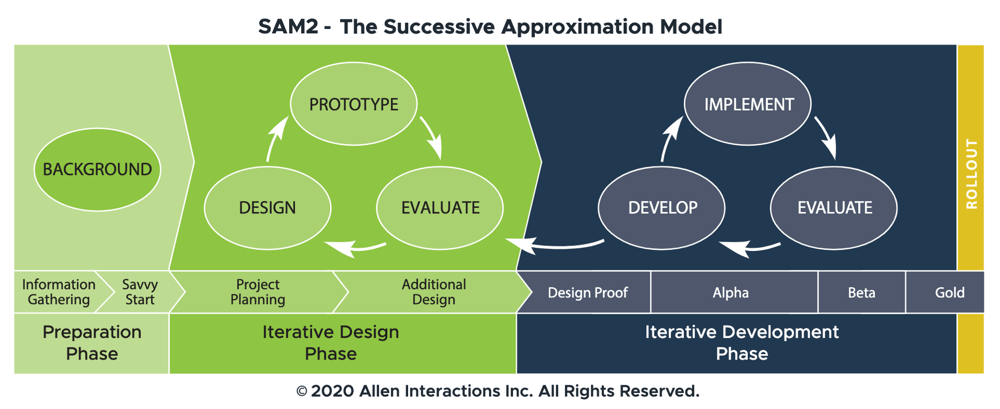
The preparation phase is the period for gathering background information, even before attempting to design the first solution which we are eager to get into as quickly as possible. Backgrounding helps set the target, identify special issues, and rule out options. It prepares for the intensive design activities to follow by narrowing focus. This is the time for actively exploring the performance problem in broad terms—its context within the organization’s needs, goals, and outcome expectations.
The Savvy Start is really the same process found in SAM1. It's a brainstorming event in which the design team together with key stakeholders review collected background information, validate conclusions drawn, and generate initial design ideas for learning experiences. This phase of the design process includes sharing solutions stakeholders may already have in mind to be sure they aren't held in reserve only to spring forward at a time when changing directions is costly and problematic.
While it’s important to get assumptions and expectations on the table as soon as possible, whether they are destined to become part of the final solution or eventually abandoned, this activity proves invaluable for many purposes, not the least of which is determining who is really in charge and what outcomes are essential to success. Brainstorming solutions is an amazingly efficient way of determining what the main performance objectives are and simultaneously dealing with the organization’s hierarchy that can so easily obscure the real goals and closely held agendas.
Important information and insights are discovered by designing and reviewing rapidly constructed, disposable prototypes. These prototypes promote additional brainstorming and creative problem solving, help the team determine what really is and isn’t important, and help align the team’s values.
As in SAM1, design, prototyping, and evaluation continue to be done iteratively in small steps, but only exemplary samples of the instructional content are worked to completion. Additional content is created later, but even then, it's done iteratively.
The Iterative Design phase begins with the intensive design activities followed by periods of prototypes, and reviews. Additional activities include project planning to identify tasks, when they will be completed, and who will hold responsibilities for them. Additional design is produced later through more iteration, but by a smaller team focused on covering additional content, resolving inconsistencies among designs, or solving problems that arose along the way.
With larger projects or teams, documentation and coordination are prerequisites to success, but SAM continues to push for minimal documentation. Only essential documents should be produced, and all should be questioned as to whether face-to-face communication or communication through prototypes wouldn’t be better.
Note the additional activities along the bottom of the model diagram. Project Planning occurs in the Iterative Design Phase. The plan identifies tasks, when they will be completed, and who will hold responsibilities for them. Additional Design is also a big part of this phase as only representative samples of content are produced in the Savvy Start by the larger team of stakeholders. Designs are produced through more iteration, of course, but by a smaller team focused on covering additional content, resolving inconsistencies among designs, and solving problems that may have been identified along the way. Some additional design needs may actually be identified in the Development Phase as issues or opportunities are discovered, as we’ll discuss later.
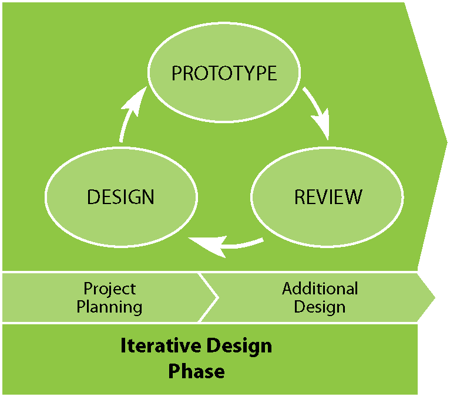
To assist with this ultimate practicality, as work tasks are listed, each is given a level of priority for the next iteration.
Threshold: Must be completed in this iteration
Target: Is expected to be completed in this iteration
There are typically many pressures to produce schedules and budgets before enough is known to do so with any credibility. Project planning should really be held off until after a Savvy Start. Based on the designs created or selected in the Savvy Start, it becomes possible to create a project plan that has much greater integrity. Content writing, media development, and programming can be estimated for the overall project plan.
Prototypes continue to be important to test and communicate ideas. A usable prototype is better than any description, specification, or storyboard. It substitutes for many pages of documentation that can be both time-consuming to write and time-consuming to read. A prototype communicates specificity by example, making it easy for people to understand, ask constructive questions, and make detailed comments. Multiple types of prototypes may be developed following the Savvy Start depending on the selected means of delivery.
The iterations that are so advantageous to the design process are equally powerful for development activities. They allow stakeholders to have a continuing means of evaluating decisions and making corrections within project constraints. The importance of this advantage cannot be overstated. Because a functional product becomes available quickly, before time-consuming refinements are made, stakeholders can get an invaluable glimpse of the design becoming real.
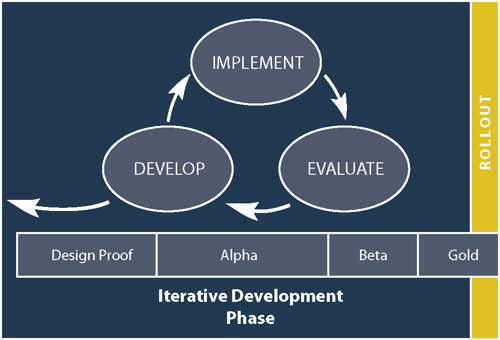
Because errors are nearly always found in alpha releases, a second cycle, called the validation cycle, is scheduled as part of the process to produce a second final product candidate, called the beta release. The beta is a modified version of the alpha that incorporates needed changes identified during validation of the alpha. If all goes as expected and corrections are made carefully, the beta review should discover few errors, and those errors discovered should include only minor typographical errors, or corrections in graphics.
Construction of the gold release is the final phase of development. At this point, while no project ever reaches perfection, the courseware becomes fully usable within the parameters of previously approved project guidelines.
Download your exclusive copy of the e-book to keep in your back pocket. Or, if you're ready to dive in, continue your journey below.
.png?width=800&name=e-book-cover-mockup-template-over-transparent-background-a9862%20(9).png)