Download your exclusive copy of An Instructional Designer's View to 508 Compliance Training to keep in your back pocket. Or, if you're ready to dive in, continue your journey below.
.png?width=500&name=e-book-cover-mockup-template-over-transparent-background-a9862%20(41).png)
Any conversation about the development of e-learning materials usually includes consideration of how to best create e-learning or training in compliance with Section 508 of the Workforce Rehabilitation Act. This act, first put in place in 1973 with several additions and adjustments over the subsequent years, sets out requirements to ensure that information produced by US federal agencies is equally accessible to all people, regardless of impairments in vision, hearing, and mobility.
The guidelines are complicated and present an enormous challenge to designing and authoring e-learning.
As I work with designers, it is common to find resistance to good instructional design ideas on account of needing to be 508 compliant. As trainers, we need to do both—provide training materials that are accessible to all AND provide training that is maximally effective to ALL in achieving performance gains.
This is perhaps the single greatest challenge facing instructional designers. There are enormous difficulties in creating satisfactory accessible courseware, but I hope I can perhaps add some clarity and suggest some useful strategies.
Like so many government initiatives, the Section 508 Compliance regulations are a really good idea made cumbersome and almost undecipherable by formality and bureaucratic definition.
A full and rich body of official information can be found at www.section508.gov and its myriad links to related resources. I encourage you to explore that website to be confident of your knowledge.
The gist of the regulation is that electronic materials prepared by federal agencies and their contractors must be available in a mode that is equivalent for all users, regardless of any impairments in vision, hearing, and mobility.
.png?width=3300&name=15-inch-macbook-pro-retina%20(3).png)
The heart of these guidelines were put in place before personal software, web browsing and even e-learning were even a thing. And while the provisions of the act have been modified several times over the years, it is difficult to find in its rules any real acknowledgment of the particular challenges of creating effective e-learning.
A central tenet of the act is that information cannot be presented solely in a fashion which excludes some users. For example, training that relies entirely on audio narration for delivery of its content would be useless for a person with hearing loss, or a strictly visual presentation of words and images on the screen would be lost to a person with impaired vision. Similarly, an interactive e-learning course that requires mouse movement might exclude persons of limited mobility. Section 508 attempts to prevent these situations. So, in other words, the act requires equal accessibility that is not differentiated by abilities.
At its core, Section 508 applies to anything created by a federal agency or its contractors. Accessible materials need to be available even if no one in a targeted population is specifically identified. The materials don’t need to be intended just for use by federal employees. Government-created documents intended for the public are also subject to the regulations.
Well, yes and no. Any company that intends its online products to be used by government agencies (for example, software companies like Microsoft) will need to make sure their products comply.
Other private companies are not legally bound to comply. However, competitive factors, social pressures, and company values might provide incentives to address accessibility issues that are even more compelling than legal requirements.
26% of adults living in the United States of America have some type of disability.
In contrast, when designing e-learning using CCAF, the designer usually tries to:
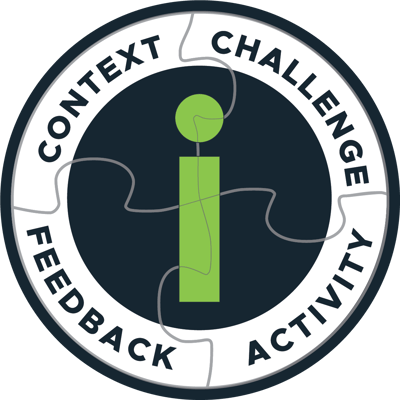
I find that the immediate and near-universal response to advocating for elevated instructional design in e-learning is “That can’t be made 508 Compliant.” In most cases, that statement only sounds reasonable if one neither understands Section 508 requirements nor understands CCAF Design, as good instruction is certainly achievable with smart adjustments and considering the learner instead of slavishly adhering to a rule. CCAF Design is the approach to designing instructional interactivity introduced by Michael W. Allen which requires instructional interactivity to include meaningful Context, engaging Challenge, specific related Activity, and content-rich corrective Feedback.
There are some common techniques that accessibility design relies on, and are supported by most current authoring systems. These efforts will create pieces that are minimally accessible for just about anyone. What is noteworthy, though, is that while these strategies take into account the mechanics of ACCESS, they are completely independent of the requirements of LEARNING.
The big problem is the idea that one piece is to work for populations that differ profoundly in capabilities without considering anything more than the learner’s physical constraints. Many years ago, I was a volunteer reader in my state’s services for the blind program. Because of my technical background, I was put to work reading and recording math textbooks for community college students. The accessibility guidelines required that no content in the textbook be omitted. Because of this well-intended rule, I found myself reading and recording page after page of trigonometric function tables—values for sine, cosine, tangent, secant, cosecant, and cotangent for degrees and radians for each of the 360 possible angles in a circle. Yes, the information was technically available to blind students, but it was done in a way that was useless to any individual.
So often I see a similar absurdity in e-learning when “Is it compliant?” becomes the only standard for acceptability. Making a piece of instruction compliant doesn’t relieve us of the requirement that e-learning still needs to communicate and transform the learner. In truth, mere accessibility is perhaps the lowest possible bar we can set for e-learning. We congratulate ourselves for making learning accessible, ignoring the fact that we have created e-learning equally meaningless to all users, regardless of any individual impairments. That is, too often we achieve the mechanical definition of accessibility and yet completely miss the human aspects of accessibility, i.e., motivation, relevance, curiosity, challenge, growth, interest, and emotion. Everyone, no matter their abilities, require this kind of accessibility to grow and learn.
It is relatively straightforward to design for accessibility as long as we don’t care about instruction. But designing accessible courseware that is equally effective to all potential learners is extremely difficult and time-consuming. How your organization chooses to design for accessibility effectively boils down to the degree to which your organization views these projects as a true learning priority or more simply as something to provide as some sort of placeholder for actual training that creates performance change. I don’t mean this superficially or cynically. Truly, each project undertaken has a perceived value to the organization and the learners, and we invest in each to the extent its needs are valued.
It troubles me, though, that in the realm of 508 Compliance, the commitment is so low. I have never been in an initial design session with a client where the discussion centered on “How can we design an experience that will be the best possible learning experience for each learner” rather than “Remember we have to somehow make it, at best, at least navigable by each learner.” This isn’t a question of capability or technology, but rather an expression of values.
The idea that we must create a single lesson that works identically for everyone is perhaps desirable for efficiency in authoring and maintenance, but accessibility rules do not require it. In fact, the regulation explicitly recognizes the use of alternative design or technology that results in substantially equivalent or greater accessibility by individuals with disabilities than would be provided by conformance to the core requirements.
If budget and timelines urge you to implement tedious training (often attributed to the need to be 508-compliant) consider ways to create richly accessible information sites and don’t pretend that the trivial interactivity of overly simplistic e-learning is of value. It is far more effective to create a compelling information delivery piece that is universally accessible and meaningful than to create an “interactive” e-learning module that neither teaches nor engages.
When designing for these populations, we need to put ourselves in their shoes. A person without sight experiences the world differently than those with sight. We should think about the most supportive way for a sight-impaired learner to engage and explore new content. Most e-learning is designed and sequenced relying on visual information processing patterns. The accessibility issues are too often incorporated after the fact in the most superficial of ways (e.g., adding ALT-text tags to images) without actually considering whether this is helpful. Instead of a disjointed message that the learner has to cobble together based on the hard-to-predict behavior of a screen reader, a coherent narrative that is not built around and tied to images could be much more impactful to the learner.
You can still create very compelling immersive activities with some slight adjustments. For example, here’s a strategy to increase accessibility for a drag and drop type interaction:
That design is a mainly uniform experience that provides alternative paths at critical points where interactivity or media needs to change significantly.
As a fully-sighted person, I can’t begin to understand how to design an experience for the visually impaired without asking and seeking understanding. Without that, we just perpetuate stereotypes and misguided strategies.
Training is nothing if it isn’t about eliciting positive change in the learner population. As trainers, we have a huge responsibility in being leaders of that change, and a primary aspect of that role is to be champions and advocates for the learner—that is, every learner, regardless of individual and diverse challenges each brings to the learning moment. It is especially important to bear this at the forefront of our design activities when responding to the specific requirements of 508 compliance standards. To succeed, it requires somewhat more than selecting the “Make Accessible” option before publishing a module. What will your response be?
Ethan Edwards draws from more than 30 years of industry experience as a learning experience designer and developer. He is responsible for the delivery of the internal and external training and communications that reflect Allen Interactions’ unique perspective on creating Meaningful, Memorable, and Motivational learning solutions backed by the best instructional design and latest technologies.
Ethan is the primary instructor for Allen Academy’s Certified Instructional Professional Program. In addition, he is an internationally recognized presenter on learner experience design and instructional design of e-learning, has written many e-books on creating effective e-learning, and is a frequent blogger. Ethan holds a master’s degree and significant doctoral work in educational psychology from the University of Illinois – Urbana Champaign.